How to Host Microsoft 365 for Clients in Nigeria: A Practical Guide
In Nigeria’s dynamic business environment, leveraging cloud-based productivity tools like Microsoft 365 can significantly enhance operational efficiency. However, hosting Microsoft 365 for clients requires careful planning, understanding of local infrastructure, and compliance with regional regulations. This guide provides a practical approach for businesses looking to host Microsoft 365 services for their clients in Nigeria.
Understanding Microsoft 365 Hosting
Microsoft 365 offers a suite of cloud-based applications, including Outlook, Word, Excel, PowerPoint, OneDrive, and Teams, designed to enhance collaboration and productivity. Hosting these services involves setting up and managing these applications for clients, ensuring they have seamless access and support.
Steps to Host Microsoft 365 for Clients in Nigeria
1. Select a Microsoft 365 Plan
Choose a plan that aligns with your clients’ needs. Options include:
-
Microsoft 365 Business Basic: Includes web and mobile versions of Office apps, 1TB OneDrive storage, and Microsoft Teams.
-
Microsoft 365 Business Standard: Adds desktop versions of Office apps and additional features.
-
Microsoft 365 Business Premium: Offers advanced security and device management tools.
These plans are available through various Nigerian providers, such as WhoGoHost and Upperlink, offering competitive pricing and local support.
2. Set Up a Microsoft Partner Account
Register as a Microsoft Partner to gain access to reseller benefits, including:
-
Discounted Licensing: Purchase licenses at a reduced rate.
-
Client Management Tools: Utilize Microsoft’s Partner Center to manage client subscriptions and billing.
-
Technical Support: Access to Microsoft’s support resources for troubleshooting and assistance.
3. Ensure Local Data Compliance
Nigeria’s data protection regulations require businesses to ensure that client data is handled securely and in compliance with local laws. Microsoft 365 complies with international standards, but it’s essential to stay informed about local regulations and ensure that data storage and processing meet these requirements.
4. Provide Local Support and Training
Offer training sessions to help clients maximize the benefits of Microsoft 365. Additionally, establish a local support team to assist with any issues, ensuring timely and effective resolution.
Benefits of Hosting Microsoft 365 for Clients in Nigeria
-
Enhanced Collaboration: Tools like Teams and SharePoint facilitate seamless communication and document sharing.
-
Scalability: Easily adjust services as your clients’ businesses grow.
-
Security: Microsoft 365 offers robust security features to protect client data.
-
Local Support: Providing support in the local context can improve client satisfaction and trust.
Conclusion
Hosting Microsoft 365 for clients in Nigeria presents a valuable opportunity to enhance business productivity and collaboration. By selecting the appropriate plan, ensuring compliance with local regulations, and providing dedicated support, businesses can successfully implement Microsoft 365 services for their clients.




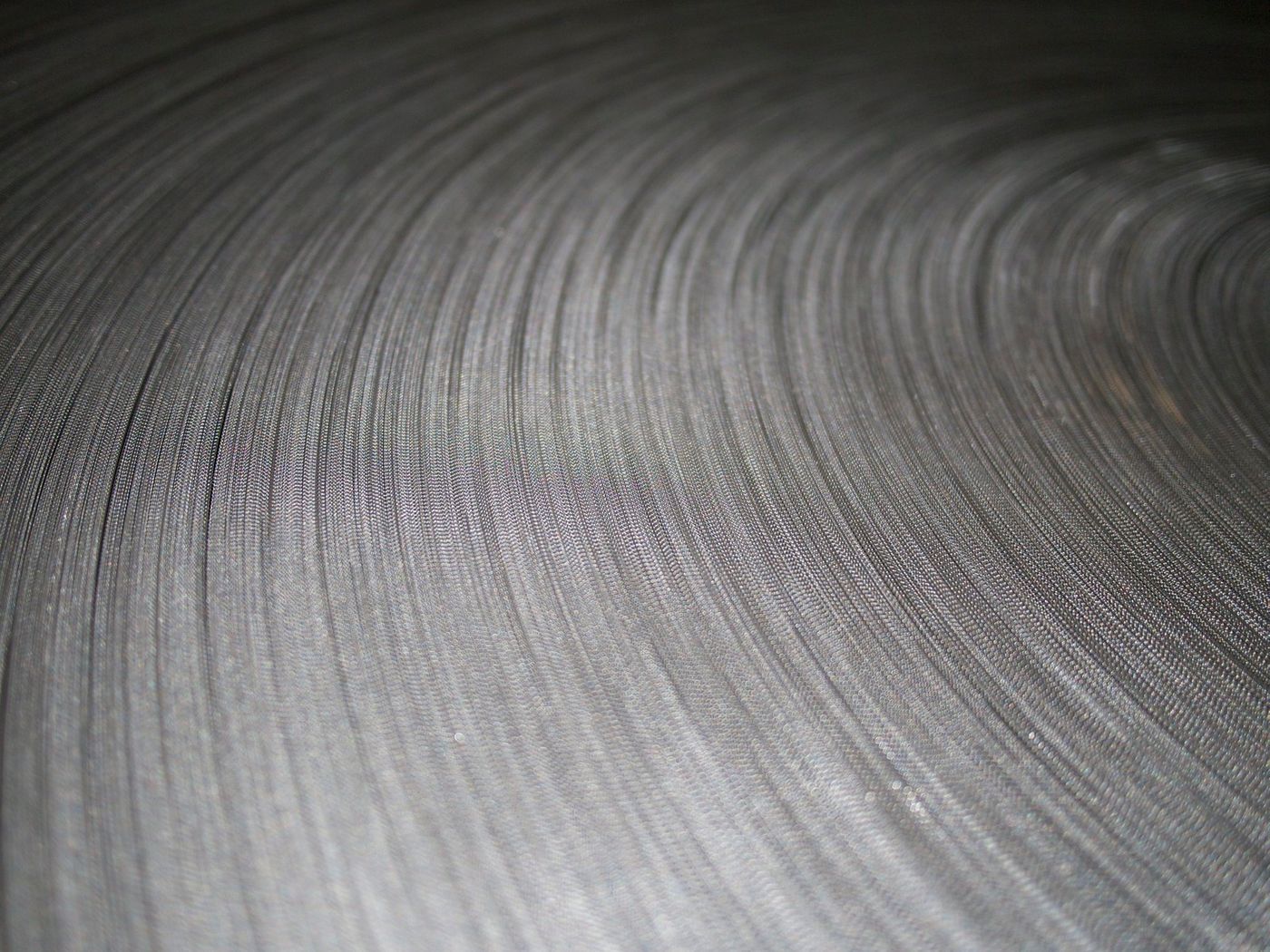



Comments are closed.