The Definitive Guide to Buying Dell Laptops in Nigeria
The Definitive Guide to Buying Dell Laptops in Nigeria
Are you considering buying a Dell laptop but don’t know where to start? You’re in the right place. This definitive guide will help you find the perfect Dell laptop for your needs in Nigeria. With a wide range of options in the market, it can be overwhelming to find the best laptop that suits your specific needs. Whether you’re a gamer looking for the most advanced graphics, or someone who just needs a basic laptop to get the job done, this guide will help you find the right Dell laptop for your needs. We’ll look at the different types of Dell laptops available, the features and specs to consider, and how to find the best deals in Nigeria. Now, let’s dive into the world of Dell laptops and get you the perfect device for all your computing needs.
Overview of Dell laptops available in Nigeria
Dell offers a wide variety of laptop models, including special edition models for certain occasions. In general, Dell laptops come in three main categories: Gaming Laptops, Ultrabooks, and All-Rounders. You can also find 2-in-1 hybrid laptops that switch from laptop to tablet mode. Depending on your specific needs, any of these laptop types could be the right fit. Gaming Laptops are designed with maximum graphical power in mind. They have more powerful graphics cards as well as upgraded hardware to allow for more intensive gaming. They usually also have a larger screen, making them great for viewing media. Ultrabooks are high-end portable laptops with sleek designs and high performance for on-the-go use. They are thin, lightweight, and powerful. Ultrabooks are generally less powerful than gaming laptops, but they make up for it by being smaller and lighter. All-Rounders are a bit less specialized than the other laptop categories. They are great for most people who aren’t extreme gamers or media creators. They are usually less expensive than gaming laptops and provide more power than ultrabooks for everyday tasks.
Features and specs to consider when buying a Dell laptop
The following are some of the most important factors to consider when buying a Dell laptop: Screen size: Laptops come in a variety of screen sizes, ranging from 10 to 17 inches. It’s important to consider the screen size that is best for your needs. If you prefer to use your laptop for work or productivity purposes, a smaller screen size may be more suitable. If you’re more likely to use your laptop for entertainment, like watching videos, a larger screen size may be better. Screen resolution: Screen resolution refers to the number of pixels per inch (PPI) on your laptop’s screen. The higher the PPI, the sharper your screen will look. It’s important to keep in mind that a higher PPI does not necessarily mean a better-looking screen. For example, a laptop with a lower PPI may look better than a laptop with a higher PPI. However, a laptop with a higher PPI will look sharper and more detailed than a laptop with a lower PPI. Processor speed: The processor is one of the most important components of a laptop because it determines how quickly your laptop can perform tasks. Processor speed is measured in GHz and is usually displayed as the number of cores. The higher the processor speed, the more quickly your laptop will be able to run tasks. RAM: Another important factor worth considering is the amount of random-access memory (RAM) in your laptop. RAM is the amount of space available to store things like applications, files, and running processes. A higher RAM capacity will give you more space to run more applications at the same time. If you work with a lot of large files, you may want to consider a laptop with a higher RAM capacity. Storage space: Storage space refers to the amount of data your laptop can store. Laptops are often available with different storage options, such as an internal storage space, or external hard drives. The amount of data you want to store will determine the storage space you should get in your laptop. If you choose a laptop with a smaller storage space, you may want to consider buying an external hard drive for extra storage as well. Wifi speed: When it comes to connectivity, one of the most important things to keep in mind is the speed of your wifi connection. A higher wifi speed means that your laptop can transfer data and connect to the internet more quickly. In general, the higher the wifi speed, the better.
How to choose the best Dell laptop for your needs
At this point, you should have a good idea of the laptop types that are available, as well as the features and specs you should be considering. Now, it’s time to narrow down your options and find the best Dell laptop for your needs. To do this, you can use the following helpful questions: What are your specific needs? This can help you narrow down your options and find the best Dell laptop for your specific needs. For example, if you’re looking for a laptop for work, you’ll want to find a laptop with a high-quality processor that is fast enough to run multiple programs at the same time. If you’re looking for a laptop for entertainment, you may want to focus more on the screen size and resolution. How often will you use your laptop? This can help you find the best Dell laptop for your lifestyle. For example, if you’re someone who travels often or plans to move around a lot, you may want to find a lightweight laptop that is easy to transport. If you’re someone who plans to use their laptop for long periods of time every day, even while traveling, you may want to find a laptop with more advanced features such as a higher processor speed. How much are you willing to spend? Once you’ve narrowed down your options, you can start finding the best Dell laptop for your budget. While many laptops have similar features, the price can vary greatly between different models. Before buying, take some time to compare prices to find the best deal. You can also consider buying a used laptop, which may be a cheaper option.
Different types of Dell laptops: gaming laptops, ultrabooks, and more
Now that we’ve gone over the different types of Dell laptops, it’s time to decide which one is the best fit for you. Let’s start with gaming laptops. Gaming laptops are designed with maximum graphical power in mind. They have more powerful graphics cards as well as upgraded hardware to allow for more intensive gaming. They usually also have a larger screen, making them great for viewing media. Ultrabooks are high-end portable laptops with sleek designs and high performance for on-the-go use. They are thin, lightweight, and powerful. Ultrabooks are generally less powerful than gaming laptops, but they make up for it by being smaller and lighter. All-Rounders are a bit less specialized than the other laptop types. They are great for most people who aren’t extreme gamers or media creators. They are usually less expensive than gaming laptops and provide more power than ultrabooks for everyday tasks.
How to compare prices and find the best deals
Now that you know what types of Dell laptops are available, it’s time to find the best deal. You can do this by comparing the different laptop prices online. You can search for Dell laptops in Nigeria to find a wide variety of options. You can also use online shopping sites, like Jiji and OLX, to find cheaper deals on new and used laptops. If you’re looking for a specific model, you can also check out the different online marketplaces, like Gumtree and OLX, to find deals on used laptops. By comparing prices and finding the best deal, you can save a lot of money on your next laptop.
Tips for buying a used Dell laptop
When buying a used laptop, it’s important to do your research and make sure it’s in good condition. Here are some tips to ensure you make a wise decision when buying a used laptop: Test the laptop before buying it: This is important regardless of whether you’re buying a new or used laptop. You should test out the laptop to make sure that it works properly and has no problems. This will help you avoid buying a broken laptop and save you a lot of hassle. Testing



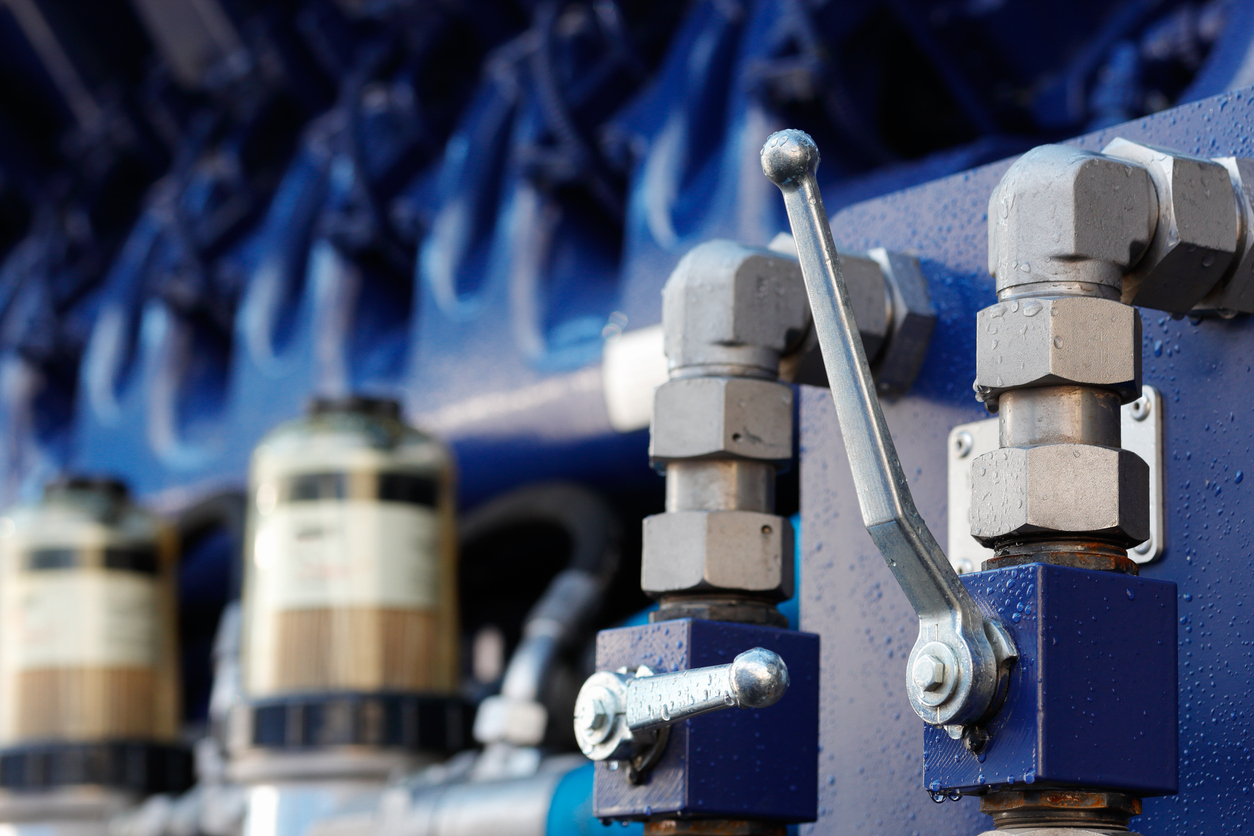



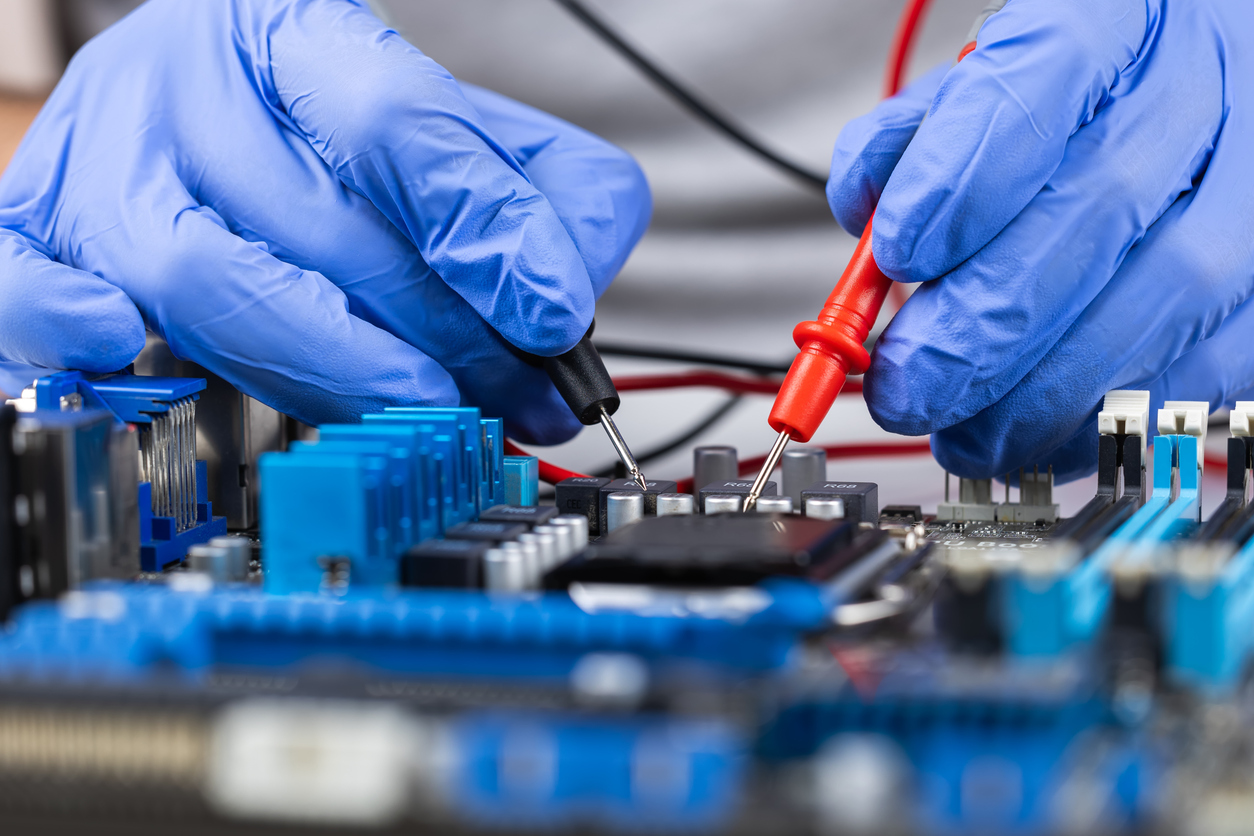
LEAVE A COMMENT
You must be logged in to post a comment.